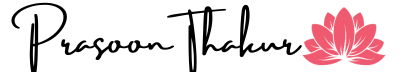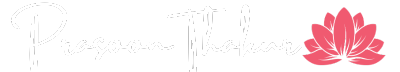Web Development: Building Responsive and Accessible User Interfaces
Introduction
In today's digital world, building user interfaces (UIs) that are both responsive and accessible is essential for creating inclusive and user-friendly web applications. Responsive design ensures that websites adapt seamlessly to various devices and screen sizes, while accessibility ensures that all users, regardless of their abilities, can access and interact with the content. This article will delve into the best practices and techniques for building responsive and accessible user interfaces in web development.
Understanding Responsive Web Design
Responsive web design is an approach that aims to provide an optimal viewing experience across different devices, including desktops, laptops, tablets, and smartphones. Instead of creating separate versions of a website for each device, a responsive design adapts the layout, images, and typography dynamically based on the user's screen size and orientation.
Key principles of responsive web design include:
a. Flexible Grids: Use relative units like percentages and viewport-based units to create flexible grids that adjust to different screen sizes.
b. Fluid Images: Employ CSS rules to ensure that images scale proportionally with the container, preventing them from overflowing or becoming too small.
c. Media Queries: Implement media queries to apply specific CSS styles based on the device's screen size, resolution, and orientation.
d. Mobile-First Approach: Start by designing for smaller screens first and then progressively enhance the layout and features for larger screens.
Ensuring Web Accessibility
Web accessibility is the practice of designing and developing websites that can be used and understood by all users, including those with disabilities. It involves providing alternative ways to access content and ensuring compatibility with assistive technologies, such as screen readers and keyboard navigation.
Crucial aspects of web accessibility include:
a. Semantic HTML: Use semantic HTML elements to provide meaningful structure and context to the content, making it easier for screen readers to interpret the page.
b. Keyboard Navigation: Ensure all interactive elements can be accessed and activated using keyboard navigation alone, without relying solely on mouse interactions.
c. Alt Text for Images: Provide descriptive alt text for images to convey their content to users who cannot see them, such as those using screen readers.
d. ARIA Roles and Attributes: Use ARIA (Accessible Rich Internet Applications) roles and attributes to enhance the accessibility of dynamic content and custom controls.
e. Contrast and Color: Maintain sufficient contrast between text and background colors to improve readability for users with visual impairments.
Testing and User Feedback
Regular testing is critical to ensure both responsiveness and accessibility. Test your website on various devices, screen sizes, and browsers to verify that the responsive design functions as intended. Additionally, conduct accessibility testing using automated tools and manual evaluation with users who have different abilities. Gather user feedback and incorporate improvements based on their suggestions.
Progressive Enhancement and Graceful Degradation
Incorporate the principles of progressive enhancement and graceful degradation into your development process. Progressive enhancement involves starting with a solid foundation of accessible and lightweight content and then adding advanced features for modern browsers that support them. Graceful degradation ensures that the website still functions on older browsers, even if some features are not available.
Conclusion
Building responsive and accessible user interfaces is crucial for creating inclusive and user-friendly web experiences. By employing responsive design principles, websites can adapt seamlessly to various devices, enhancing the user experience. Simultaneously, web accessibility ensures that all users, regardless of their abilities, can access and interact with the content. Following best practices for responsive and accessible web development not only improves user satisfaction but also expands the reach of your website to a broader audience. As web technologies evolve, it is essential to stay updated and continue to prioritize responsiveness and accessibility in your development projects.