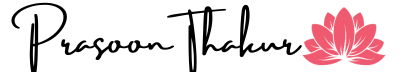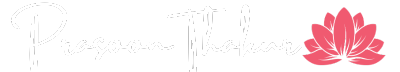Unveiling Device and Browser Fingerprinting: Creating a Digital Identity
Introduction
In today's interconnected world, our online activities leave digital footprints that can be used to identify and track us across different websites and devices. Device and browser fingerprinting is a technique used to create a unique digital identity for each user based on various characteristics and attributes of their devices and browsers. In this article, we will explore how device and browser fingerprints are made and the information required to craft these digital identities.
What is Device and Browser Fingerprinting?
Device and browser fingerprinting is a method used by websites and online services to identify and differentiate users based on the unique attributes and configurations of their devices and browsers. Unlike traditional user identification methods such as cookies, which users can easily delete or manipulate, device and browser fingerprints are more persistent and challenging to alter.
How Device and Browser Fingerprints are Made
Device and browser fingerprints are created by gathering information from various sources, such as hardware and software configurations, browser settings, and device-specific characteristics. Some common elements used to make a fingerprint include:
a. User-Agent String: The User-Agent string contains information about the browser type, version, and operating system, providing clues about the device and browser being used.
b. Screen Resolution and Color Depth: The screen resolution and color depth reveal the dimensions and color capabilities of the user's device screen.
c. Timezone: The user's timezone is obtained from the browser settings, providing information about the user's geographical location.
d. Installed Fonts: The list of fonts installed on the user's device is retrieved, forming a unique fingerprint based on the font rendering capabilities.
e. Plugins and Extensions: Information about browser plugins and extensions can reveal the user's preferences and browsing behavior.
f. System Language: The language settings of the user's device and browser provide insights into the user's linguistic background.
Information Required to Create a Fingerprint
To craft a device or browser fingerprint, websites and services collect various pieces of information, which are typically sent automatically as part of regular HTTP requests. Some of the key information required includes:
- User-Agent String: The User-Agent string is included in HTTP headers and provides browser and device information.
- HTTP Accept Headers: These headers indicate the types of content the browser can handle, such as audio, video, or images.
- Screen Resolution: The dimensions of the user's screen provide insights into the device type.
- Color Depth: The color depth indicates the number of colors a device can display.
- Plugins and Extensions: Information about installed browser plugins and extensions reveals user preferences and behaviors.
- System Fonts: The list of fonts installed on the device is collected to create a unique fingerprint based on font rendering capabilities.
Privacy Implications and Mitigation
While device and browser fingerprinting can be useful for legitimate purposes, it raises privacy concerns. The information collected to create a fingerprint can potentially be used for tracking and profiling users without their consent. To mitigate these privacy concerns, users can take the following steps:
a. Use Privacy Extensions: Privacy-focused browser extensions can block or spoof fingerprinting elements, providing users with greater control over their digital identities.
b. Disable JavaScript: Since fingerprinting scripts often rely on JavaScript, disabling it by default can limit the effectiveness of fingerprinting techniques.
c. Clear Cookies and Local Storage: Regularly clearing cookies and local storage can help disrupt the link between a user's previous and current sessions.
d. Use VPNs or Proxies: Virtual Private Networks (VPNs) or proxies can help hide a user's real IP address, making it more challenging to link fingerprints to a specific individual.
Conclusion
Device and browser fingerprinting serve as a powerful tool for websites and services to uniquely identify users based on the characteristics of their devices and browsers. While this technique offers benefits for personalization and security, it also raises privacy concerns. As users become more conscious of online privacy, understanding how fingerprints are made and the information required to create them becomes essential for making informed decisions about online privacy protection. By taking proactive measures to safeguard their digital identities, users can enjoy a safer and more privacy-respecting online experience.