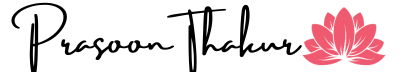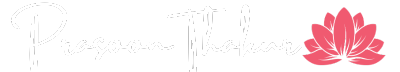Understanding the request Life Cycle in Laravel
The request lifecycle in Laravel provides a clear path of how the framework handles incoming HTTP requests and generates corresponding responses. Understanding this lifecycle helps developers know where various processes like middleware, service providers, and controllers come into play.
Here's a high-level overview of the Laravel request lifecycle:
Entry Point: Every request starts by hitting the public/index.php file, which is the entry point to the Laravel application. This file doesn't contain much code; its primary purpose is to load the rest of the framework.
Kernel Creation: The index.php file then loads the Composer-generated autoloader definition and retrieves an instance of the Laravel application from bootstrap/app.php. Laravel's service container will be created, and the kernel is retrieved.
Laravel has two kernels: the HTTP kernel (App\Http\Kernel) and the console kernel (App\Console\Kernel).
Handling The Request: The kernel will handle the incoming request through a series of commands and actions. The most important action is $kernel->handle(), which will run the request through the router to find the appropriate route or controller action.
Middleware: If the route has any middleware applied, those middleware will be executed before the request is passed to the route's assigned controller method or closure. Middleware are tools that can intercept and modify the request or response. For instance, middleware might check if a user is authenticated before allowing them to proceed.
Service Providers: Service providers are a fundamental part of Laravel applications. They bootstrap (or set up) various parts of the framework, like databases, routing, queueing, and more. During the request lifecycle, various service providers like AppServiceProvider, RouteServiceProvider, etc., are bootstrapped and registered.
Dispatching to Router: The request is dispatched to the router, which matches the request URL to a specific route or controller action.
Controller Logic: Once a route is found, the controller method or closure for that route will be invoked. This is where your application logic, like fetching data from a database or interacting with other services, typically happens.
Returning a Response: Once your application has done its work, it returns a response. This could be anything from a view (HTML) to a JSON response. The response will be sent back through the middleware (which might modify it or log data) and eventually be returned to the user.
Conclusion
This is a high-level overview, and there's a lot more intricacies involved. But knowing this flow helps developers to identify where different components fit in and how to organize and troubleshoot their code.