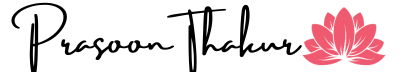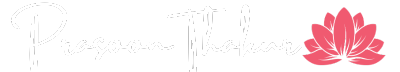Understanding Laravel's Service Providers
Laravel, a popular PHP framework for web application development, embraces a solid architectural foundation filled with tools and features that allow developers to build robust applications. One such feature is the Service Provider, a crucial component in the Laravel service container. Understanding Service Providers is essential to harness the true power of the Laravel framework.
A service provider in Laravel can be likened to a "manager" or "organizer" for various tasks in an application. Here's a more step-by-step explanation:
What are these components?
These can be anything: databases, libraries, tools, or even your custom-defined services.
What does the service provider do?
- Configure: Before using a tool or a library, you often need to configure it. For example, if you're using a database, you'd need to specify the database name, password, type, etc. Service providers allow you to set these configurations.
- Bind classes: In object-oriented programming, you often create classes (or blueprints) for objects. But sometimes, you want to tell Laravel, "Hey, whenever I ask for this class, give me this specific instance or this specific setup of the class." Service providers let you do this binding.
- Register services: Imagine you've built a tool or service that sends emails. You want this tool to be easily accessible throughout your application without having to create it repeatedly. Service providers allow you to "register" this tool, so you can easily retrieve and use it anywhere in your application.
Why are they important?
Service providers centralize the setup process. Instead of scattering the setup and configuration code throughout your application, you have a dedicated place to do all this. It makes the application cleaner, more maintainable, and more organized.
Lifecycle of a Service Provider:
Service Providers have a two-step lifecycle:
- Register: During this phase, you tell the service container about the bindings, that is, how to create instances of classes. You won't typically return anything from the
registermethod; you'll just bind things into the service container. - Boot: Once all providers have been registered, the
bootmethod is called. This method is used to modify services that have been registered by other providers, register routes, event listeners, middlewares, and more.
Let's dive deeper into how to effectively use service providers with an example.
Imagine you're developing an application that interacts with a third-party API to fetch weather data. You'd like this interaction to be available throughout your application, so you create a service for it. Here's how you can use a service provider to register and configure that service:
Step 1: Creating the Weather Service
First, you'll want to create the service that interacts with the weather API.In this context, when we talk about "creating a service," we mean creating a class that encapsulates specific functionality, which can then be reused elsewhere in the application. By encapsulating this logic within a service, you can keep your codebase organized, make it more maintainable, and easily inject the service wherever it's needed.
namespace App\Services;
class WeatherService
{
protected $apiKey;
public function __construct($apiKey)
{
$this->apiKey = $apiKey
}
public function getWeather($location)
{
//use the api key and location to fetch the weather data
return "Weather data for"
}Why create a WeatherService?
- Separation of Concerns: It's a principle in software design where a class should only have a single responsibility. By extracting the weather-fetching logic into its dedicated service (
WeatherService), you're isolating it from other parts of your application. This makes the code easier to read and maintain. - Reusability: Once you've written the logic to interact with the weather API inside
WeatherService, you can use it in multiple places in your application without rewriting it. For instance, you might want to fetch weather data in both a web controller and an API endpoint. By having it as a service, you can inject it into both places. - Testability: Services can be easily mocked during testing, allowing for more straightforward unit tests. For example, when testing a part of your application that uses
WeatherService, you might not want to make actual calls to the external weather API. If the logic is encapsulated in a service, you can easily mock the service to return dummy data during tests.
Step 2: Creating the Service Provider
Now, we'll create a service provider to register and bootstrap our WeatherService.
namespace App\Providers;
use App\Services\WeatherService;
use Illuminate\Support\ServiceProviders;
class WeatherServiceProvider extends ServiceProvider
{
public function register()
{
$this->app->singleton(WeatherService::class, function($app){
$apiKey = config('services.weather_api_key');// Assuming you have this key in your config/services.php
return new WeatherService($apiKey);
});
}
public function boot()
{
// For this example, there's nothing to bootstrap
}
}In this example, we've bound the WeatherService as a singleton, which means only one instance of it will be made throughout a request lifecycle. This is useful to avoid making redundant API requests or other setups.
Step 3: Register the Service Provider
Finally, you need to inform Laravel about this new provider. Register it in config/app.php:
'providers' => [
// ... other service providers
App\Providers\WeatherServiceProvider::class,
],Using the Weather Service
Now that you've registered the service, you can type-hint it in a controller, command, or anywhere within Laravel's IoC container, and it will be automatically injected:
use App\Services\WeatherServices;
public function someControllerMethod(WeatherService $weatherService)
{
$weatherData = $weatherService->getWeather('New York');
return view('some.view',['weatherData' => $weatherData]);
}This is the beauty of service providers in Laravel: they let you bootstrap and set up services in one place, making them available throughout the application in a clean, organized manner.