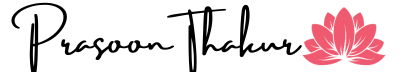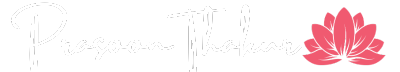Tuples in Python: A step by step Guide to Effective Usage
While it might seem trivial to use tuples when lists seem to offer more functionality, it's worth noting that tuples have their unique advantages and use-cases where they excel. This article aims to provide an informative, comprehensive, and clear guide on how to use tuples effectively in Python.
What is a Tuple?
A tuple is an ordered collection of items that are immutable. Being immutable means that once a tuple is created, its content cannot be changed, unlike lists. Tuples are often used to represent a collection of heterogeneous (different) items.
Syntax
The syntax for defining a tuple is straightforward: elements are placed inside parentheses () and separated by commas.
# Example of a tuple
my_tuple = (1, "apple", 3.5)
Creating Tuples
Tuples can be created in multiple ways:
- Using parentheses
() - Using the
tuple()constructor - Using a trailing comma for single-element tuples
Examples:
# Using parentheses
fruit_tuple = ("apple", "banana", "cherry")
# Using tuple constructor
number_tuple = tuple([1, 2, 3])
# Single-element tuple
single_element_tuple = ("apple",)
# Empty tuple
empty_tuple = ()
Immutability and its Advantages
Immutability may seem like a limitation, but it provides some distinct advantages:
- Hashable: Unlike lists, tuples can be used as keys in dictionaries.
# Using tuples as keys in dictionaries
coordinate_to_name = {
(40.7128, -74.0060): 'New York',
(34.0522, -118.2437): 'Los Angeles',
(41.8781, -87.6298): 'Chicago'
}
# Accessing values using tuple keys
print(coordinate_to_name[(40.7128, -74.0060)]) # Output: "New York"
2. Safe Data: Immutability ensures that the data remains constant, providing a safer code environment. This makes your code more predictable and easier to debug.
3. Performance: Tuples can be faster than lists for read-heavy tasks (i.e., where data is more often read than written).The static nature of tuples allows for a performance optimization called "structure sharing", which eliminates the need to allocate memory dynamically, thus making tuple operations faster for certain operations. "Structure sharing" is a performance optimization technique according to which tuples can point to existing objects rather than creating new ones.
Accessing Elements
Tuple elements can be accessed using indexing and slicing, similar to lists.
# Accessing elements
fruit_tuple = ("apple", "banana", "cherry")
print(fruit_tuple[0]) # Output: "apple"
print(fruit_tuple[-1]) # Output: "cherry"
# Slicing
print(fruit_tuple[0:2]) # Output: ("apple", "banana")
Tuple Methods
Tuples come with limited built-in methods due to their immutability:
tuple.count(x): Returns the number of occurrences ofxin the tuple.tuple.index(x): Returns the index of the first occurrence ofxin the tuple.
Unpacking and Multiple Assignment
Python allows easy unpacking of tuples, which can be particularly useful when returning multiple values from a function.
# Multiple assignment
a, b, c = (1, 2, 3)
print(a, b, c) # Output: 1 2 3
Tuples in Functions
Tuples are often used in functions to return multiple values.
def min_max(arr):
return (min(arr), max(arr))
result = min_max([1, 2, 3, 4, 5])
print(result) # Output: (1, 5)
When to Use Tuples Over Lists
- Use tuples for heterogeneous collections of items
- Use tuples for collections that should be immutable
- Use tuples when you want to use a collection as a dictionary key
Conclusion
Tuples are a versatile and important data type in Python that offer advantages in terms of safety, performance, and semantics. Their immutability serves as a feature rather than a limitation in various scenarios, from being hashable keys in dictionaries to creating safer code environments. Understanding how to use tuples effectively can add another level of sophistication to your Python programming skills.