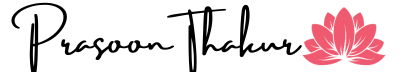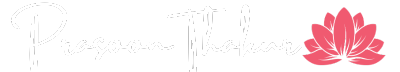Throttling in Laravel: An Overview
Laravel, a popular PHP framework, provides a rich set of utilities for web development. One of the crucial aspects of web applications is managing the request rate to your application endpoints, ensuring the application remains responsive even under heavy loads. This concept, known as 'throttling', can be efficiently handled in Laravel.
What is Throttling?
Throttling refers to the act of limiting the number of requests a user can send to an application within a specific timeframe. This is mainly to:
- Protect your application from potential abuse.
- Avoid resource exhaustion, ensuring all users get a responsive experience.
- Prevent Denial of Service (DoS) attacks.
- Throttling in Laravel
Laravel simplifies request throttling through its middleware called throttle. This middleware leverages Laravel's cache to track the number of requests from a client within a given timeframe.
Implementation
To add basic throttling to your routes, you would use the throttle middleware.
Route::middleware(['throttle:60,1'])->group(function () {
Route::get('/profile', 'UserController@profile');
});In the above example, a user can access the /profile route up to 60 times within a 1-minute window. If they exceed this rate, Laravel will return a 429 Too Many Requests response.
You can also specify different rate limits for different routes:
Route::middleware(['throttle:10,1'])->group(function(){
Route::get('/search','SearcController@index');
});
Route::middleware(['throttle:100,1'])->group(function(){
Route::get('/dashboard','DashboardController@index');
});Dynamic Rate Limiting
Laravel also allows you to dynamically set rate limits based on authenticated user's attribute, for instance you have tier attribute on the users model
Route::middleware(['throttle:rate_limit,1'])->group(function()
{
Route::get('/data', 'DataController@index');
})
In your User Model then you'll define getRateLimitAttribute method:
public function getRateLimitAtrribute(){
switch($this->tier){
case 'gold':
return 100;
case 'silver':
return 50;
default:
return 10;
}
}Customizing the Throttle Middleware
If the default behavior doesn’t quite fit your requirements, you can create a custom middleware using the artisan command and extend the default functionalities:
php artisan make:middleware custonThrottleMiddlewareIn the generated middleware you can customize laravel's 'Limiter' facade to manage request rates according to your requirements.
Final Thoughts
Throttling is essential for both the security and performance of web applications. Laravel's in-built support for request throttling makes it easier to implement and manage, allowing developers to focus on building functional parts of the application. Always ensure that you set reasonable limits that don't hinder the user experience but also safeguard your application.