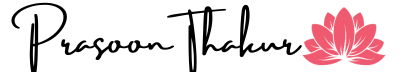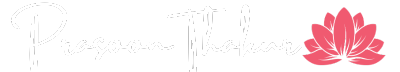Sets in Python: The Ultimate Guide to Effective Usage
A set is an unordered collection of unique elements. Unlike lists or tuples, a set does not store duplicate values and does not maintain order. Sets are mutable, meaning elements can be added or removed dynamically. Sets often go underutilized despite their versatility and efficiency.
Syntax
Creating a set is straightforward in Python. You can define a set using curly braces {} or use the built-in set() constructor.
# Using curly braces
my_set = {1, 2, 3, 4, 5}
# Using set() constructor
another_set = set([1, 2, 3, 4, 5])
Set Operations: The Basics
Sets in Python provide a variety of operations like union, intersection, difference, and more.
Union
Union of two sets produces a new set containing all unique elements from both sets.
A = {1, 2, 3}
B = {3, 4, 5}
# Using `|` operator
union_set = A | B # Output: {1, 2, 3, 4, 5}
# Using `union()` method
union_set = A.union(B) # Output: {1, 2, 3, 4, 5}
Intersection
Intersection yields a new set containing elements that are common to both sets.
# Using `&` operator
intersection_set = A & B # Output: {3}
# Using `intersection()` method
intersection_set = A.intersection(B) # Output: {3}
Difference
The difference operation produces a new set containing elements that are in the first set but not in the second.
# Using `-` operator
difference_set = A - B # Output: {1, 2}
# Using `difference()` method
difference_set = A.difference(B) # Output: {1, 2}
Advanced Set Operations
Symmetric Difference
The symmetric difference is the set of elements that are in either of the sets but not in their intersection.
# Using `^` operator
symmetric_difference_set = A ^ B # Output: {1, 2, 4, 5}
# Using `symmetric_difference()` method
symmetric_difference_set = A.symmetric_difference(B) # Output: {1, 2, 4, 5}
Subset and Superset
You can check if a set is a subset or a superset of another set using issubset() and issuperset() methods.
A.issubset(B) # Output: False
A.issuperset(B) # Output: False
Sets vs. Other Python Data Structures
- Order: Unlike lists and tuples, sets are unordered.
- Uniqueness: Sets enforce uniqueness, unlike lists and tuples.
- Mutability: Sets are mutable, but tuples are not.
Performance Considerations
- Insertion and lookup in sets are O(1) on average, making them highly efficient for large datasets.
- Set operations like union and intersection are generally faster than manual loops to achieve the same.
Practical Applications of Sets
- De-duplication: Quickly remove duplicates from a collection.
- Membership Testing: Check if an element belongs to a collection efficiently.
- Data Filtering: Use set operations to filter data based on multiple criteria.
Example Code: Leveraging Sets in Real-world Scenarios
Example 1: Removing Duplicates from a List
# Using list comprehension
unique_list = list(set([1, 2, 2, 3, 4, 3])) # Output: [1, 2, 3, 4]
Example 2: Efficient Membership Testing
names_set = {'Alice', 'Bob', 'Charlie'}
# Efficient O(1) lookup
if 'Alice' in names_set:
print("Found!")
Here's a simplified explanation of why the complexity is O(1):
- When you check for membership using the
inkeyword, Python first applies a hash function to the element you're looking for. This hash function transforms the element into a hash code. - Python then looks up this hash code directly in the hash table. If the hash code is present, the element exists in the set; otherwise, it doesn't.
Because calculating the hash value and accessing the hash table are both constant-time operations, the entire lookup process occurs in constant time—hence O(1).
Constant Time ≠ Instantaneous Time
It's important to clarify that O(1) doesn't mean the operation is "instantaneous" or "free of cost." It means that the time it takes to perform the lookup is constant, irrespective of the number of elements in the set. This constant time could vary based on factors like system architecture, but it remains unaffected by the size of the set.
Example 3: Common Elements in Two Lists
list1 = [1, 2, 3, 4]
list2 = [3, 4, 5, 6]
common_elements = set(list1) & set(list2) # Output: {3, 4}
Conclusion
Understanding how to work with sets effectively can significantly optimize your code and reduce its complexity. So, the next time you're working with collections in Python, don't forget to consider using sets!