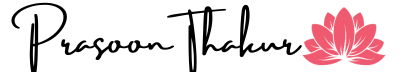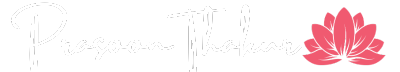Resolving MongoDB Data Deletion Issues
MongoDB is a powerful NoSQL database that is widely used for its performance, scalability, and flexibility. However, like any database system, it can encounter issues such as unintended data deletion. This article will explore a common scenario where MongoDB data gets erased automatically after approximately one day of operation.
Step-by-Step Troubleshooting and Solution
Step 1: Check for Application Errors
Review the application logs and code where database operations are performed. Look specifically for any functions or scheduled tasks that might be deleting data either due to bugs or misconfigured logic.
Step 2: Ensure MongoDB Authentication is Enabled
To prevent unauthorized access, ensure that MongoDB runs with authentication enabled:
Edit MongoDB Configuration:
- Access the MongoDB configuration file on your EC2 instance.
/etc/mongod.conf- Enable authentication by adding:
security:
authorization: "enabled"
- Restart MongoDB to apply changes:
sudo systemctl restart mongod
Create Administrative and User Accounts:
- Connect to MongoDB and switch to the admin database:
mongosh
use admin
Create an administrative user:
db.createUser({
user: "admin",
pwd: "securePassword",
roles: [{ role: "root", db: "admin" }]
});
Switch to your application database and create a user with restricted permissions:
use yourDatabase
db.createUser({
user: "appUser",
pwd: "anotherSecurePassword",
roles: [{ role: "readWrite", db: "yourDatabase" }]
});
Step 3: Review MongoDB Logs
Check the MongoDB logs for any entries that indicate unauthorized access or operations that could lead to data deletion:
- Access the log files typically located at
/var/log/mongodb/mongod.log. - Look for operations named
delete,drop, orremove.
Step 4: Implement Monitoring and Alerting
Set up monitoring on the MongoDB instance using tools like MongoDB Atlas, AWS CloudWatch, or third-party applications to alert you of unusual activities such as high data deletion rates or unexpected access patterns.
Step 5: Regular Backups
Schedule regular backups of your MongoDB database to allow recovery from data loss. Use tools like mongodump and mongorestore for backup and restoration.
Conclusion
Unintended data deletion in MongoDB can cause significant disruptions and data loss. By following the troubleshooting steps outlined above, you can identify the cause of the deletion and take appropriate measures to prevent it in the future. Ensuring robust security practices and regular backups is crucial in managing and protecting your MongoDB databases effectively.