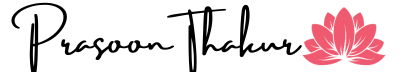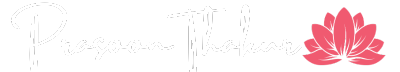Performance Optimization: Techniques to Speed Up Your Code and Improve User Experience
Introduction
In today's fast-paced digital landscape, users expect websites and applications to load quickly and provide a seamless experience. Slow and unresponsive code can lead to frustrated users and a decline in engagement. Performance optimization is the key to ensuring your code runs efficiently, minimizing loading times, and enhancing the overall user experience. In this article, we will explore some simple yet creative techniques to speed up your code, accompanied by illustrative code examples.
Minimize HTTP Requests
One of the most significant factors impacting a website's loading speed is the number of HTTP requests it makes to the server. Reduce the number of files and resources required to render a page by combining CSS and JavaScript files, using CSS sprites for images, and leveraging browser caching.
Example:
Instead of using multiple CSS files like this:
<link rel="stylesheet" href="styles1.css"><link rel="stylesheet" href="styles2.css">
Combine them into a single file:
<link rel="stylesheet" href="combined-styles.css">
Optimize Images
Large and unoptimized images can significantly slow down a webpage. Compress and resize images to reduce their file size without compromising quality. Use modern image formats like WebP that offer better compression and support transparency.
Example:
Before optimization:
<img src="large-image.png" alt="Large Image">
After optimization:
<img src="optimized-image.webp" alt="Optimized Image">
Lazy Loading
Implement lazy loading for images and off-screen elements. Lazy loading delays the loading of non-critical resources until they are needed, reducing the initial load time and improving the user experience.
Example:
Before lazy loading:
<img src="image.jpg" alt="Image">
After lazy loading:
<img src="placeholder.jpg" data-src="image.jpg" alt="Image" loading="lazy">
Code Minification
Minify your CSS and JavaScript files by removing unnecessary white spaces, comments, and line breaks. Minification reduces file sizes, leading to faster downloads and rendering times.
Example:
Before minification:
body { background-color: #f1f1f1; color: #333; }
After minification:
body{background-color:#f1f1f1;color:#333}
Use Asynchronous Loading
Load non-essential JavaScript files asynchronously to prevent them from blocking the rendering of the page. This way, critical content can load first, and the less important scripts can load in the background.
Example:
Before asynchronous loading:
<script src="script1.js"></script><script src="script2.js"></script>
After asynchronous loading:
<script src="script1.js" async></script><script src="script2.js" async></script>
Cache Management
Leverage browser caching to store static resources locally on the user's device. This allows returning visitors to access cached files, reducing the need to download them again, and speeding up the overall loading process.
Example (using Apache server configuration):<FilesMatch "\.(html|css|js)$"> Header set Cache-Control "max-age=3600, public" </FilesMatch>
Conclusion
Performance optimization is a critical aspect of web development that directly impacts user experience and website success. By implementing simple yet creative techniques like minimizing HTTP requests, optimizing images, lazy loading, code minification, asynchronous loading, and cache management, you can significantly speed up your code and improve user satisfaction. Always remember to test your optimizations thoroughly and monitor performance regularly to ensure your website delivers a fast and seamless experience to every user. With these practices in place, your website will be well-equipped to handle the demands of today's fast-paced digital world.