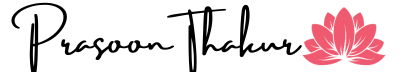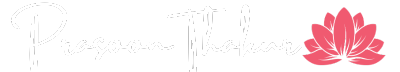Getting Started with Kali Linux
Kali Linux is a Debian-based distribution designed for digital forensics and penetration testing. It comes pre-installed with hundreds of powerful tools for hacking, network analysis, and security testing. Whether you're a security professional, an ethical hacker, or just curious about cybersecurity, Kali Linux is a versatile toolset for safeguarding and testing network systems. This article outlines how to get started with Kali Linux, from installation to basic usage and beyond.
Installation
- Download the ISO File: Visit the official Kali Linux website to download the ISO file suitable for your architecture (e.g., AMD64).
- Create a Bootable USB: Use software like Rufus or Etcher to create a bootable USB drive with the Kali Linux ISO file.
- Boot from USB: Restart your computer and boot from the USB drive. You might need to enter the BIOS setup to change the boot order.
- Installation Process: Follow the on-screen instructions to install Kali Linux. You can choose between a graphical or text-based installer.
First Login
After installation, log in to Kali Linux using the default username (kali) and password (kali), which you should change immediately for security purposes.
Understanding the Kali Linux Environment
Kali Linux uses the Xfce desktop environment by default, known for its speed and light resource usage. The interface is user-friendly, and the terminal is your gateway to most of Kali's functionality.
Essential Commands
Familiarize yourself with basic terminal commands, as they're essential for navigating and operating Kali Linux:
lsto list directory contentscdto change directoriessudoto execute commands with superuser privilegesapt-get updateandapt-get upgradeto update software packages
Using Kali Linux Tools
Kali Linux categorizes its tools into several sections, such as Information Gathering, Vulnerability Analysis, Wireless Attacks, and more. Here’s how to start using these tools:
Updating Tool Repositories: Always start by updating your package list to ensure you have the latest versions of the tools. sudo apt-get update
- Finding the Right Tools: You can use
apt-cache search <tool name>
to find tools relevant to your needs. - Installing Tools: To install a tool, use
sudo apt-get install <tool name>.
Practicing with Ethical Hacking Labs
Before using Kali Linux on any network or system, ensure you have explicit permission. Unauthorized access to computer systems is illegal. An ethical way to practice is by using hacking labs and practice environments, such as Hack The Box, TryHackMe, and VulnHub, which provide legal avenues for honing your skills.
Staying Ethical and Legal
Ethical hacking is about improving security. It's crucial to adhere to ethical standards and legal boundaries. Never engage in unauthorized testing, and always aim to increase security awareness and protection.
Further Learning
Kali Linux is vast and versatile. Engage with the community through forums and social media, participate in training courses, and continuously practice your skills. The official Kali Linux documentation and Offensive Security’s courses are excellent resources for deepening your knowledge and expertise.
Conclusion
Kali Linux is a powerful tool for cybersecurity professionals, offering a comprehensive suite of tools for network analysis and system testing. By understanding the basics of Kali Linux, learning to navigate its environment, and practicing ethical hacking, users can greatly enhance network security and become proficient in identifying and mitigating vulnerabilities. Remember, with great power comes great responsibility, so always use Kali Linux ethically and legally.