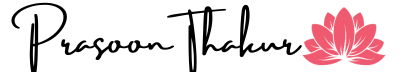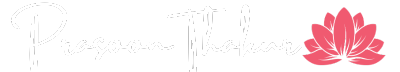Bun: A New Dawn in JavaScript Development
Introduction
Bun is an emerging toolkit designed to streamline the development process for JavaScript and TypeScript applications. It is not just a runtime but an all-in-one solution that aims to replace Node.js for various use-cases. The toolkit is written in Zig and is powered by JavaScriptCore, promising faster startup times and reduced memory usage. As a computer scientist, I find Bun to be a fascinating development in the JavaScript ecosystem, and here's why.
Speed and Efficiency
One of the most striking features of Bun is its speed. According to its documentation, Bun processes start 4x faster than Node.js. This is a significant improvement, especially for applications that require quick boot-up times, such as serverless functions or microservices. The efficiency gains could have a substantial impact on cloud computing costs and resource utilization.
Modern Language Support
Bun comes with out-of-the-box support for TypeScript and JSX, which are increasingly becoming the languages of choice for modern web development. This feature eliminates the need for additional transpilers or build steps, simplifying the development workflow.
In a typical JavaScript or TypeScript development environment, you often need to use transpilers like Babel to convert modern JavaScript or TypeScript code into a version of JavaScript that can be understood by most browsers. Similarly, if you're using JSX (commonly used with React), you'll need to transpile it into regular JavaScript.
Bun natively supports TypeScript and JSX, meaning it can understand and execute these types of files directly.
Compatibility
Bun aims to be compatible with both ECMAScript modules (ESM) and CommonJS, which is crucial given the vast number of npm packages that still rely on CommonJS. This dual compatibility ensures that developers can easily transition from Node.js to Bun without having to refactor their existing codebase significantly.
Web-Standard APIs
Bun implements standard Web APIs like fetch, WebSocket, and ReadableStream. This is particularly interesting because it means that code can be more easily ported between the browser and server environments. It also suggests that Bun is committed to adhering to web standards, making it a future-proof choice.
Comprehensive Toolkit
Beyond being just a runtime, Bun offers a range of tools, including a package manager, transpiler, bundler, script runner, and test runner. This makes it a comprehensive toolkit for JavaScript/TypeScript development, potentially reducing the number of third-party tools and libraries that developers need to learn and manage.
Ongoing Development
It's worth noting that Bun is still under development, with plans for more complete Node.js compatibility and integration with existing frameworks. This indicates that the toolkit is likely to continue evolving, adapting to the needs of the modern development landscape.
The Bun documentation provides a range of commands that you can use to interact with the Bun toolkit. Here are some of the key commands explained:
1. bun run
- Usage:
bun run <file> - Example:
bun run index.tsx - Description: This command allows you to execute a TypeScript or JavaScript file. It supports TypeScript and JSX out of the box, meaning you don't need to transpile these files separately.
2. bun run start
- Usage:
bun run start - Description: This command runs the
startscript defined in your project configuration. It's similar to runningnpm startin a Node.js project.
3. bun install
- Usage:
bun install <package-name> - Example:
bun install axios - Description: This command installs a package from the package registry. It's similar to
npm installbut is designed to be faster and more efficient.
4. bun build
- Usage:
bun build <file> - Example:
bun build ./index.tsx - Description: This command bundles your project for production. It takes your entry file and produces a bundled output that can be deployed.
5. bun test
- Usage:
bun test - Description: This command runs tests in your project. It's similar to running
npm testin a Node.js project but is designed to be faster.
6. bunx
- Usage:
bunx <command> - Example:
bunx cowsay "Hello, world!" - Description: This command allows you to execute a package. It's similar to using
npxin a Node.js environment.
Conclusion
From a computer science perspective, Bun represents a significant step forward in the JavaScript ecosystem. Its focus on speed, modern language support, and compatibility makes it a compelling alternative to existing solutions like Node.js. While it's still in the early stages of development, Bun has the potential to become a cornerstone technology for JavaScript and TypeScript developers.
By offering a faster, more efficient, and comprehensive toolkit, Bun could very well change the way we think about JavaScript development in the years to come.