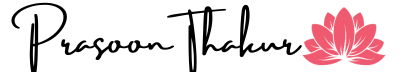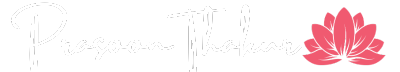APIs in Laravel 10.x : Building Robust and Scalable Web Services
Laravel, since its inception, has been recognized for its elegant syntax and powerful features, becoming a popular choice for web application development. Among its robust offerings, Laravel's tools for API development stand out, offering developers a streamlined process for building scalable and effective web services. Let's dive into the vast world of API development using Laravel, ensuring our journey is engaging and comprehensive.
What is an API?
An Application Programming Interface (API) acts as a bridge between different software systems, allowing them to communicate. APIs are essential in a world where integrations and data exchanges between platforms are ubiquitous.
Why Laravel for API Development?
Laravel offers tools and packages like Passport, Sanctum, and Eloquent Resources, designed to expedite the API development process. The framework's inherent modularity, security measures, and scalability make it a suitable choice for creating APIs.
Core Concepts
- Routes: In Laravel, API routes are typically defined in the
routes/api.phpfile. Using theRoutefacade, endpoints can be linked to controllers effortlessly.
Route::get('posts', 'PostController@index');
2. Middleware: These are filters that can handle requests before they reach your application logic. Useful for operations like authentication or CORS handling.
3. Resource Controllers: Laravel offers resource controllers to quickly implement CRUD operations.
4. Validation: Laravel provides a validation mechanism to ensure incoming data conforms to certain rules.
Building a Simple API with Laravel
For our example, we'll create a basic API for managing blog posts.
Setting up
- Install Laravel:
composer create-project --prefer-dist laravel/laravel blog-api
2. Navigate to the project:
cd blog-api
Creating a Post Model, Migration, and Controller
- Generate required classes:
php artisan make:model Post -mc
This command creates a model (Post), a migration (for the database schema), and a controller (PostController).
2. Edit the created migration file to define the table structure in database/migrations/xxxx_xx_xx_xxxxxx_create_posts_table.php:
public function up()
{
Schema::create('posts', function (Blueprint $table) {
$table->id();
$table->string('title');
$table->text('content');
$table->timestamps();
});
}
3. Run the migration to create the table:
php artisan migrate
Building the API
- In
PostController.php, implement methods for CRUD operations. Use Eloquent, Laravel's ORM, to interact with the database. - In
routes/api.php, define routes for our API:
Route::resource('posts', 'PostController');
Testing the API
You can use tools like Postman or Insomnia to test your API.
Securing Your API
Laravel Sanctum or Passport are commonly used for API authentication. For token-based authentication, Passport is especially powerful, allowing OAuth2 server implementation.